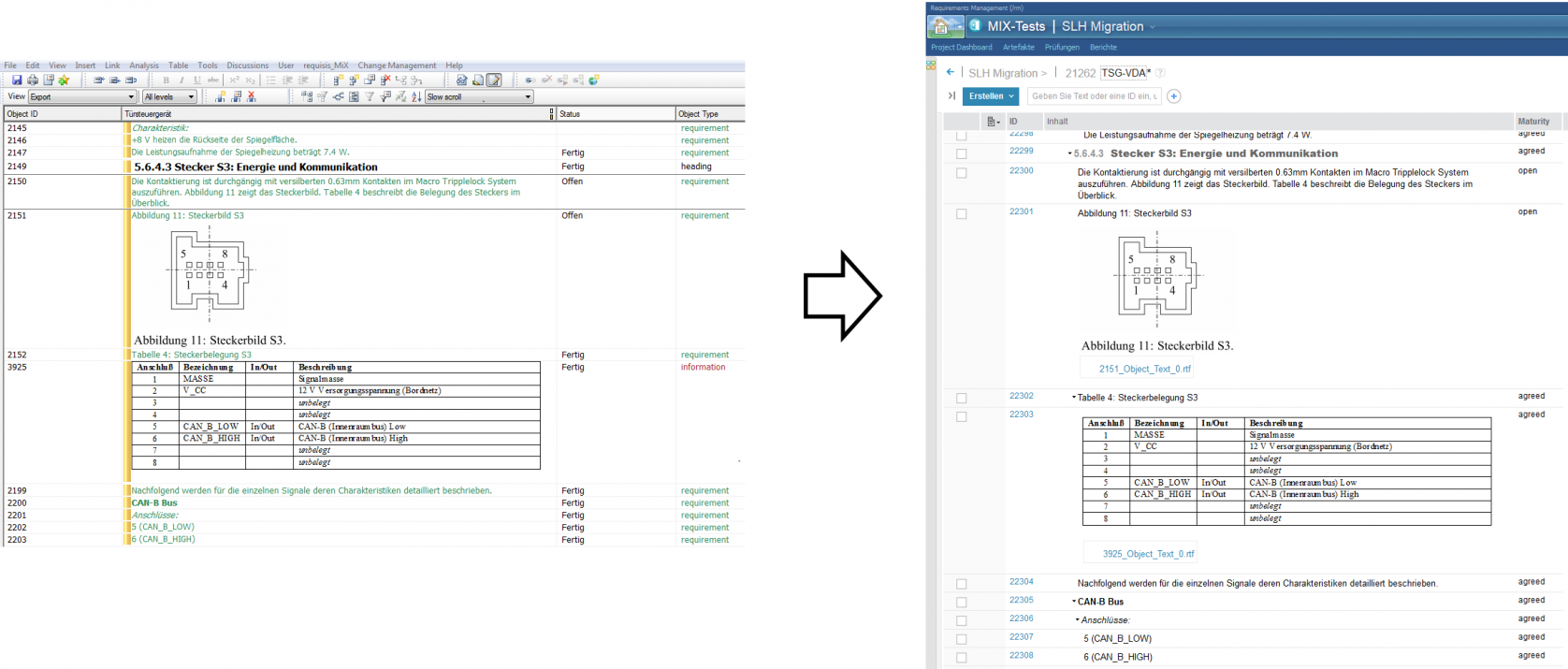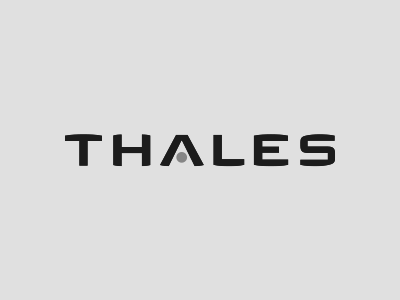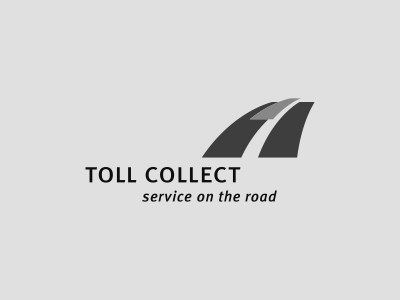Migrate to the future
requisis_MiX: The Easy Migration to DOORS Next Generation
The new platform IBM DOORS Next Generation offers a lot of new possibilities to manage your requirements in comparison to DOORS Classic: Streams for parallel versions, configurable workflows, a sophisticated variant management and an easy integration of your requirements into the whole ALM toolchain of the IBM Jazz platform. The transition from DOORS Classic into the Jazz world is a great chance for a more efficient, more integrated and more user friendly way of managing your requirements.
But what happens with your existing data when stepping into this new world? The new chances of Jazz have the price that the ways requirements are stored and managed differ significantly from DOORS Classic.
For this purpose we have created requisis_MiX. The Idea: You plan and set up your new data structures and workflows in DOORS Next Generation and requisis_MiX makes sure you can easily migrate all your existing projects into the new world.
Features
- Simple to use but powerful configuration options for the migration.
- Direct transfer from DOORS to DNG: No intermediate steps/files are required.
- Migrate a single module or 100 modules, both is easy and fast to set up.
- You have the choice: Make a 1:1 copy of your data structure or perform a complex transformation while migrating.
- You changed your mind? Easy adjustment of already made configurations.
- No deep technical knowledge required: Just decide how you want to store your data in DOORS Next Generation and a user-friendly GUI is guiding you through the set up.
- Careful checks make sure that no information is lost in the migration process.
How does it work?
You start and configure requisis_MiX from a DOORS module. The tool connects directly to your DNG Server using the open standard OSLC. It automatically figures out what artefakt types and attributes you have set up in DNG and offers you detailed options to map it to your DOORS attributes. The transfer of the requirements to DNG is again done directly via OSLC. There are no manual steps involved, everything is configured and started from the DOORS GUI.
We created requisis_MiX with the aim to make migration from DOORS to DOORS Next Generation simple and fast. But the tool is capable of much more, since it essentially allows a universal synchronisation between both plattforms.
Use Cases
- Transfer a DOORS module to DNG: Select attribute and objects to transfer via view/filter
- Update of a previously transfered module in DNG: Select attribute and objects to update via view/filter
- Update all objects and attributes that have bee transfered before
- Update just specific objects and attributes
- Transfer additional objects and attributes
Watch our demonstrationvideo
From DOORS Classic to DOORS Next in 10 Minutes
Outlook
The Roadmap for requisis_MiX
The first release of requisis_MiX covers the use case of transferring and updating DOORS Modules to DOORS Next Generation. Currently we are working on the opposite scenario for Version 2.0, the transfer of requirements from DNG to DOORS. With the option to transfer data into DNG and back, your transition phase will become even smoother: Simply work in both worlds in parallel!
Version 1.5
- Transfer of DOORS links to DNG
- Links within modules
- Links between different modules
- Support for links between different DNG components
- Mapping of link modules to link types in DNG
- Support for selective updates of DNG modules
Version 2.0
- Transfer a DNG module to DOORS: Select attribute and objects to transfer via view/filter
- Update of a previously transfered module in DOORS: Select attribute and objects to update via view/filter
- Update all objects and attributes that have bee transfered before
- Update just specific objects and attributes
- Transfer additional objects and attributes
Service
Migration as a Service
If you know exactly what you want to do, all you need is requisis_MiX. The tool was created to be very user-friendly and is well documented.
If you would like an experience partner to assist you throughout any step of your transition, just contact us. We have a lot of experience in consulting and assisting customers in all aspects of their requirement management. Let us together find the best way for you to make use of all the new possibilities offered by DNG and make the transition as easy as possible.
Just a small exerpt of your satisfied customers